Edit Email settings
To edit or change your email servers begin here. From the main Outlook Express Window Select Tools
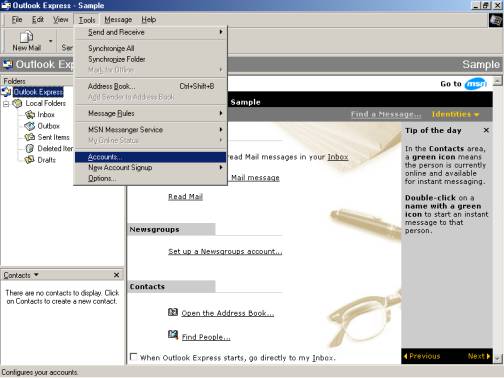
From the Tools Menu Select Accounts
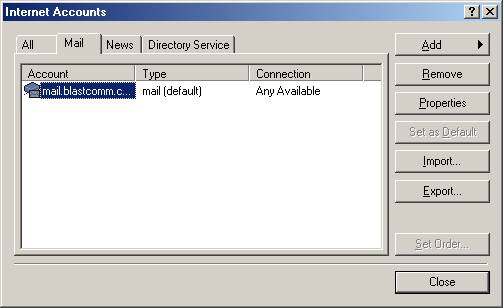
From the Internet Accounts Dialog select the email account you want to edit and click Properties
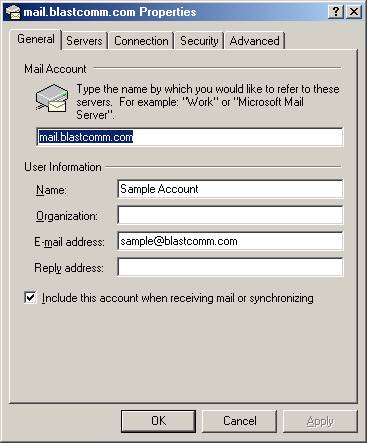
From this Properties Dialog select edit your email address as listed to reflect the account name and domain name you were provided.
Select the Servers tab when done.
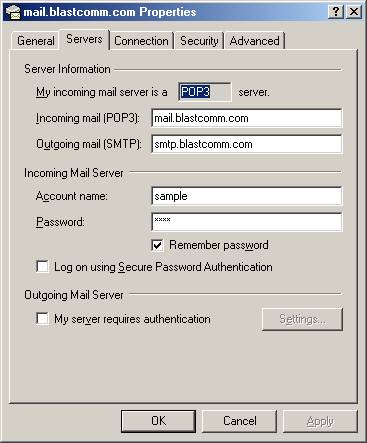
Be sure your incoming mail server is listed as a POP3 Server. Enter the POP3 and STMP Server information you were provided with, generally they will be as shown here. Verify your Account Name, and make sure you remember your password. It is encrypted here and we have no way of retrieving it. Do not check Log on using SPA or Outgoing, My server requires authentication.
Click OK when complete.
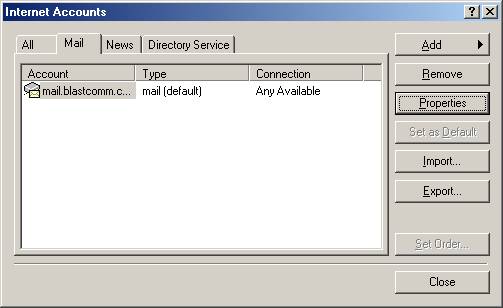
Click Close when competed.
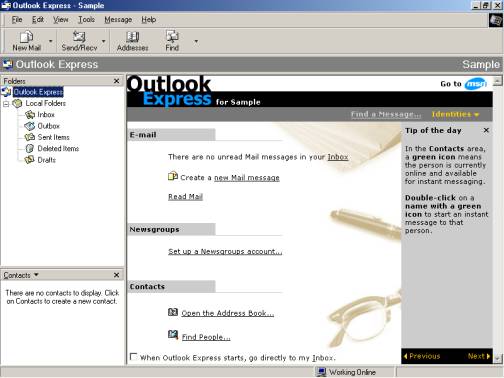
You're ready to email with your new settings.