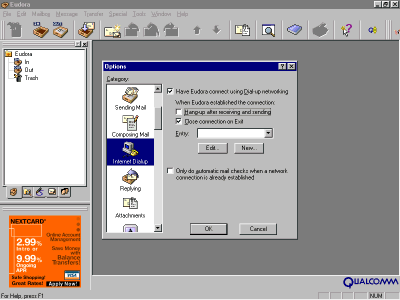Eudora Set-up
Step One: In Eudora, Click "Tools", then "Options".
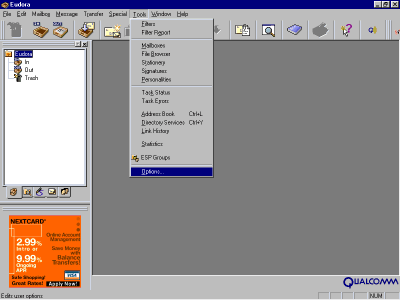
Step Two: Under "Getting Started", Type in your real name, your email address & for the next three settings follow this example:
Mail Server: mail.blastcomm.com
Login name: This is the part before the @ sign in your email address.
SMTP Server: mail.blastcomm.com
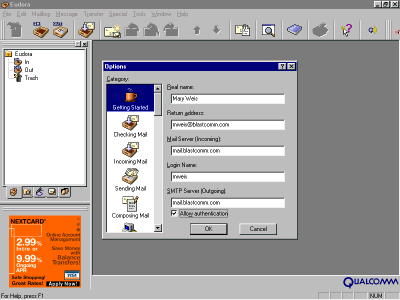
Step Three: Click on "Checking Mail" and check the box marked "Save password". Leave all other settings as they are.
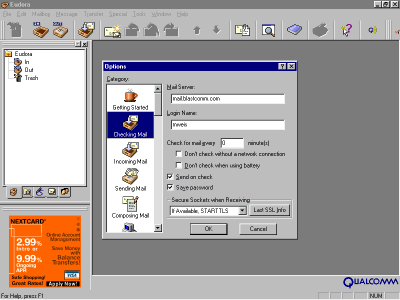
Step Four: Click on "Internet Dialup" and uncheck the box marked "Hang up after sending and receiving". Click okay and send yourself a test message.