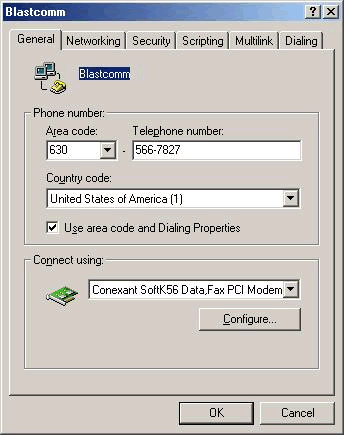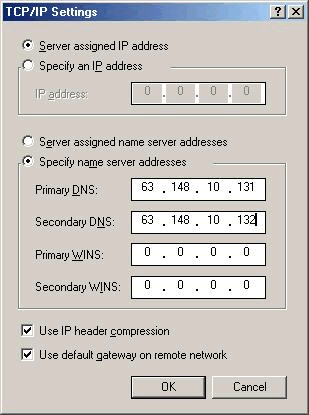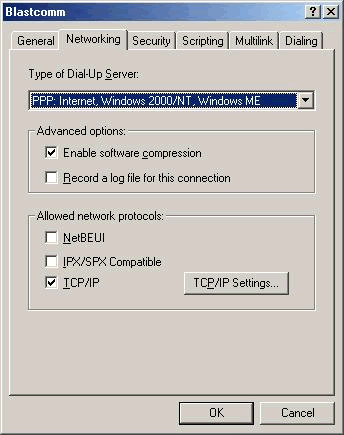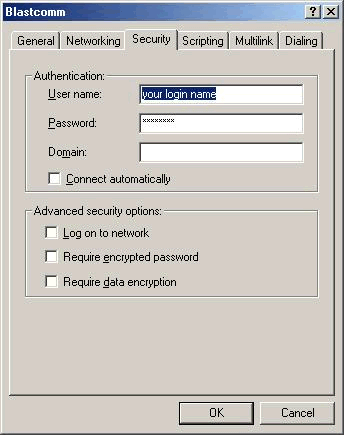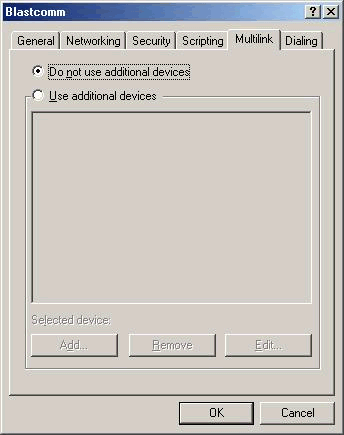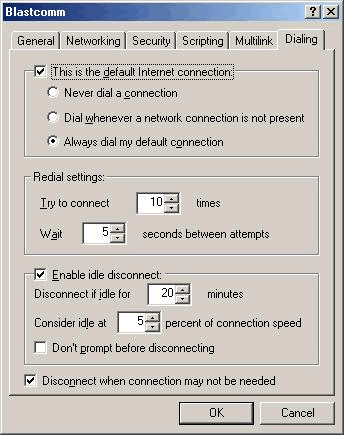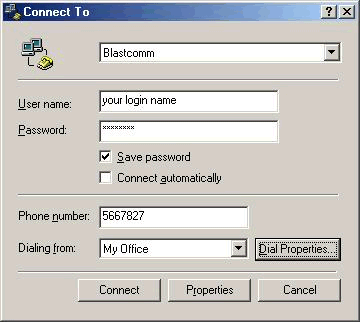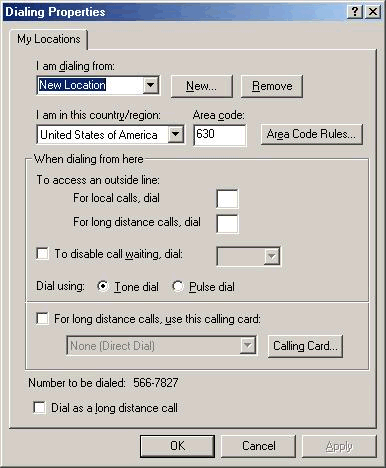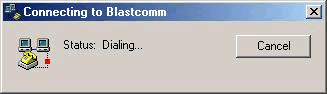Manual configuration for Dialup networking with Windows ME
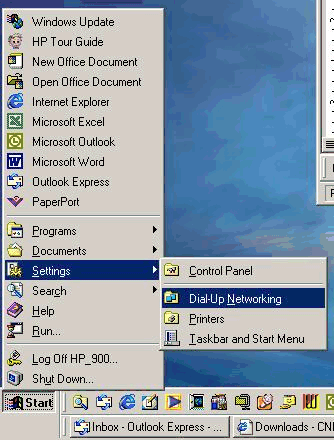
From your desktop Click the Start button. Highlight your Settings button and then highlight your Dial-Up Networking button.
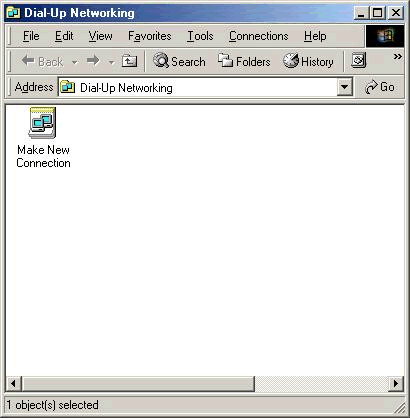
Left-click on your Dial-Up Networking option.
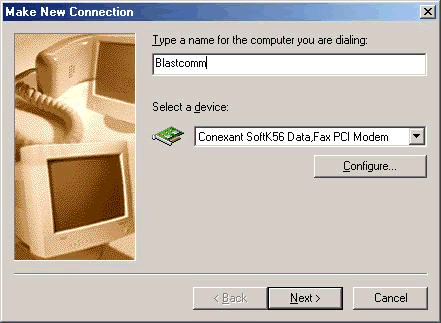
Within the Dial-Up Networking dialog window you need to double left-click the 'Make New Connection' icon. This will present the Dial-Up connection wizard.
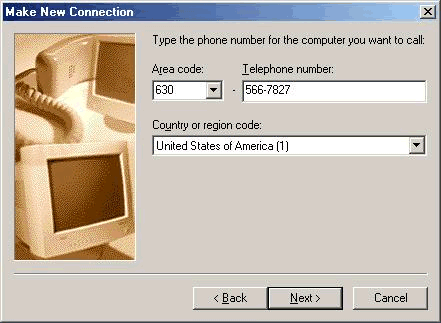
Please enter 'Blastcomm' as the name of the computer you are dialing, and click 'Next'.
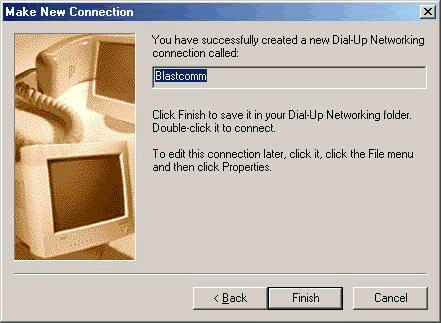
Please enter area code and phone number provided for your location, select your country and click 'Next'.
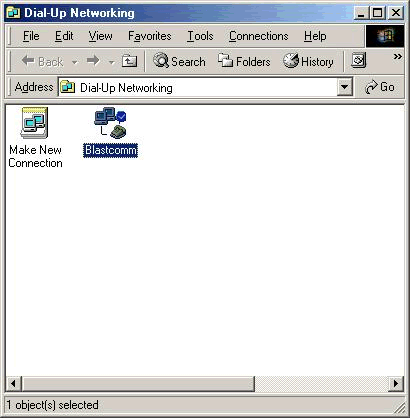
At this point Windows ME has established a new dial-up connection for Blastcomm. Simply click 'Finish' to exit the wizard.
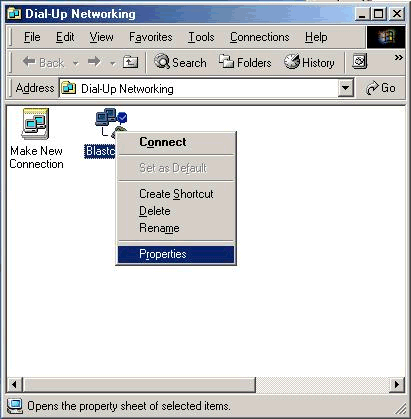
Now we need to provide some additional networking details for Windows ME to properly communicate with Blastcomm. Right Click on the 'Blastcomm' icon and highlight Properties, and while highlighting Properties left-click.